Web Design: The Art of Creating Digital Experiences
In today’s digital age, a well-designed website is no longer just a luxury; it’s a necessity. Whether you’re a small business owner, an entrepreneur, or a creative professional, having an online presence that captivates and engages your audience is crucial for success. This is where the art of web design comes into play.
Web design is more than just arranging text and images on a page; it’s about creating an immersive digital experience that reflects your brand identity and resonates with your target audience. It involves the careful consideration of aesthetics, usability, and functionality to deliver a seamless user journey.
One of the key elements of effective web design is visual appeal. A visually pleasing website grabs attention and creates a positive first impression. From choosing the right color palette to selecting high-quality images and typography, every aspect contributes to the overall aesthetic appeal of your site.
However, good web design goes beyond aesthetics alone. It also focuses on usability and user experience (UX). A well-designed website should be intuitive to navigate, ensuring that visitors can easily find what they’re looking for. Clear navigation menus, logical information architecture, and strategically placed calls-to-action are all part of creating a seamless user experience.
Responsive design is another essential aspect of web design in today’s mobile-centric world. With more people accessing the internet through smartphones and tablets, it’s crucial for websites to adapt seamlessly to different screen sizes. Responsive design ensures that your website looks great and functions optimally across all devices.
Web design also encompasses the technical aspects behind the scenes. Optimizing page loading speed, ensuring compatibility with different browsers, and implementing search engine optimization (SEO) techniques are all part of creating a technically sound website that performs well in search engine rankings.
Furthermore, effective web design considers content strategy as an integral part of the overall user experience. Compelling copywriting combined with strategic placement of content can guide visitors through your site, conveying your brand message and encouraging conversions.
In an ever-evolving digital landscape, web design is a continuous process. Regular updates and improvements are necessary to stay current and meet the evolving needs of your audience. This includes staying up-to-date with the latest design trends, incorporating new technologies, and analyzing user data to optimize performance.
At its core, web design is about creating a digital space that tells your brand’s story, engages your audience, and drives results. It’s a blend of creativity, technical expertise, and strategic thinking that aims to deliver an exceptional online experience.
Whether you’re starting from scratch or looking to revamp your existing website, investing in professional web design can make all the difference. By partnering with skilled designers who understand the intricacies of creating impactful digital experiences, you can unlock the full potential of your online presence and set yourself apart from the competition.
So, if you’re ready to make a lasting impression in the digital world, embrace the art of web design and embark on a journey to create an immersive online experience that leaves a lasting impact on your audience.
8 Commonly Asked Questions About Web Design in the UK
- Do you need a degree to be a web designer?
- What is web design example?
- What are examples of web design?
- Can I teach myself web design?
- Is Web Designing a good career?
- What is Web design basics?
- How much should I charge for web design?
- What’s web designer do?
Do you need a degree to be a web designer?
While having a degree in web design or a related field can certainly provide a strong foundation of knowledge and skills, it is not always a strict requirement to become a web designer. The field of web design is highly dynamic and constantly evolving, with new technologies and trends emerging regularly. As a result, many web designers acquire their skills through alternative paths such as self-study, online courses, workshops, or practical experience.
What matters most in the field of web design is having a strong understanding of design principles, proficiency in relevant software tools, and the ability to create visually appealing and functional websites. Building a portfolio of projects that showcase your skills and creativity can often be more valuable than formal qualifications.
However, it’s worth noting that some employers may prefer or require candidates to have a degree or certification in web design or a related discipline. Additionally, formal education can provide you with a structured learning environment, access to industry professionals, and opportunities for networking.
Ultimately, what matters most is your passion for web design and your ability to demonstrate your expertise through your work. Continuously expanding your knowledge base through self-learning and staying up-to-date with the latest industry trends will help you thrive as a web designer, regardless of whether you have a degree or not.
What is web design example?
A web design example could be a modern and visually appealing website for an e-commerce fashion brand. The homepage features a clean and minimalist layout with high-quality product images displayed in an attractive grid pattern. The color scheme is carefully chosen to reflect the brand’s aesthetic, using a combination of soft pastels and bold accents.
The navigation menu is easily accessible at the top, allowing visitors to explore different product categories effortlessly. As users scroll down, they are greeted with engaging animations and interactive elements that enhance the overall user experience.
Each product page is designed to provide detailed information about the item, including multiple images from different angles, size options, pricing details, and customer reviews. The call-to-action buttons are strategically placed to encourage visitors to add items to their cart or make a purchase.
The checkout process is streamlined and user-friendly, with a progress indicator that guides customers through each step. It includes secure payment options, order summary, and shipping details for a seamless transaction.
Additionally, the website incorporates responsive design principles to ensure optimal viewing experience across various devices. Whether accessed from a desktop computer or a mobile phone, the website adapts seamlessly to different screen sizes without compromising on functionality or visual appeal.
Overall, this web design example showcases how effective web design can create an engaging and user-friendly online shopping experience that reflects the brand’s identity while driving conversions.
What are examples of web design?
Web design encompasses a wide range of styles and approaches, as it is a creative field that constantly evolves. Here are a few examples of web design styles:
- Minimalist Design: This style focuses on simplicity and clean aesthetics, often using ample white space, minimal color palettes, and clear typography. It aims to provide a clutter-free user experience and allows the content to take center stage.
- Bold and Vibrant Design: This style embraces bright colors, bold typography, and eye-catching visuals to create a visually striking website. It can be particularly effective for brands looking to make a strong impression or target younger audiences.
- Flat Design: Flat design is characterized by its use of simple shapes, clean lines, and minimalistic elements without any three-dimensional effects or gradients. It focuses on clarity and readability while providing a modern and sleek look.
- Material Design: Developed by Google, material design combines flat design principles with subtle shadows and depth effects. It aims to create a sense of realism through responsive animations and transitions while maintaining simplicity.
- Typography-focused Design: Some websites put typography at the forefront by utilizing large, expressive fonts as the main visual element. This approach can add personality to the website and enhance the overall visual impact.
- Parallax Scrolling: Parallax scrolling creates an immersive experience by having different elements move at different speeds as users scroll down the page. It adds depth and interactivity to the website, captivating visitors’ attention.
- Grid-based Design: Grid-based layouts use organized grids to align content elements consistently across the website. This approach provides structure, clarity, and easy navigation for users.
- Responsive Design: With mobile usage on the rise, responsive design ensures that websites adapt seamlessly to different screen sizes across devices. It prioritizes usability on smartphones and tablets while maintaining functionality on desktops.
These are just a few examples of web design styles; however, there are countless other approaches and combinations that designers can explore to create unique and engaging digital experiences. The choice of design style depends on the brand identity, target audience, and specific goals of the website.
Can I teach myself web design?
Absolutely! Teaching yourself web design is not only possible but also a popular choice for many aspiring designers. With the abundance of online resources, tutorials, and communities available, you have access to a wealth of knowledge and support to guide you on your learning journey.
Here are some steps to help you teach yourself web design:
- Set clear goals: Determine what aspects of web design you want to focus on, such as HTML, CSS, JavaScript, or user experience design. Setting specific goals will help you stay focused and track your progress.
- Start with the basics: Familiarize yourself with the foundational concepts of web design, including HTML (Hypertext Markup Language) and CSS (Cascading Style Sheets). These languages form the backbone of web development and understanding them will give you a solid foundation.
- Utilize online resources: There are numerous websites, blogs, and tutorial platforms that offer free or paid courses on web design. Platforms like Codecademy, Udemy, and YouTube can provide structured lessons to help you learn at your own pace.
- Practice hands-on: Apply what you learn by working on real projects. Start with simple exercises like building static web pages and gradually move on to more complex projects as your skills improve. This practical experience will enhance your understanding and problem-solving abilities.
- Join online communities: Engage with other learners and professionals in web design communities or forums. These platforms allow you to ask questions, seek feedback on your work, and learn from others’ experiences.
- Stay updated: Web design is constantly evolving with new technologies and trends emerging regularly. Stay updated by following industry blogs, attending webinars or conferences, and exploring new tools or techniques.
- Build a portfolio: As you gain confidence in your skills, create a portfolio showcasing your best work. A portfolio demonstrates your abilities to potential clients or employers and serves as evidence of your expertise.
Remember that learning web design is an ongoing process. It requires persistence, practice, and a willingness to adapt to new technologies. Embrace the iterative nature of learning, be patient with yourself, and enjoy the journey of acquiring new skills.
By taking advantage of the wealth of resources available online, you can definitely teach yourself web design and embark on a fulfilling and creative career in this field.
Is Web Designing a good career?
Web designing can be a rewarding and fulfilling career choice for those with a passion for creativity, technology, and problem-solving. Here are a few reasons why web designing can be a good career:
- Growing Demand: In today’s digital age, the demand for well-designed websites is continuously increasing. Every business, organization, and individual needs an online presence, which creates a steady demand for skilled web designers.
- Versatility: Web design offers versatility in terms of the industries you can work in. From e-commerce and marketing to education and entertainment, almost every industry requires web design expertise. This allows you to explore various sectors and work on diverse projects.
- Creativity: Web design is an art form that allows you to express your creativity through visual elements, color schemes, typography choices, and layout compositions. It provides an outlet for artistic expression while also considering user experience and functionality.
- Constant Learning: Web design is an ever-evolving field with new technologies, tools, and design trends emerging regularly. This means there is always something new to learn and explore, keeping the work dynamic and exciting.
- Freelancing Opportunities: Web designers often have the flexibility to work as freelancers or start their own design agencies. This provides the freedom to choose projects they are passionate about, set their own schedules, and potentially earn higher income.
- Collaboration: Web designers often collaborate with other professionals such as developers, content creators, marketers, and business owners. This collaborative environment allows for cross-disciplinary learning and growth.
- Impactful Work: As a web designer, you have the power to shape how people interact with digital experiences. You can create intuitive interfaces that enhance user experience or develop visually stunning websites that leave a lasting impression on visitors.
While web designing offers many opportunities, it’s important to note that success in this field requires continuous learning and staying updated with industry trends. Building a strong portfolio of work and gaining experience through internships or freelance projects can also be beneficial.
Ultimately, whether web designing is a good career choice for you depends on your passion for design, willingness to learn, and adaptability to the ever-changing digital landscape. With the right skills and dedication, web designing can open doors to a rewarding and fulfilling professional journey.
What is Web design basics?
Web design basics refer to the foundational principles and elements that form the building blocks of creating effective and visually appealing websites. These basics include:
- Layout: The layout of a website involves organizing and structuring its content in a logical and visually pleasing manner. It includes determining the placement of elements such as headers, navigation menus, sidebars, and content sections.
- Color: Color plays a significant role in web design as it sets the overall mood and atmosphere of a website. Selecting an appropriate color palette that aligns with your brand identity is crucial for creating a visually cohesive and engaging experience.
- Typography: Typography refers to the selection, arrangement, and styling of fonts on a website. Choosing readable fonts that complement your brand’s personality is essential for conveying your message effectively.
- Images and Graphics: The use of high-quality images, graphics, icons, and other visual elements can enhance the visual appeal of a website. They should be carefully selected to support the content and create an engaging experience.
- Navigation: Intuitive navigation is vital for helping users find their way around your website easily. Clear menu structures, logical organization of pages, and consistent navigation elements contribute to a positive user experience.
- Responsiveness: With the increasing use of mobile devices, responsive design has become crucial. A responsive website adapts seamlessly to different screen sizes, ensuring optimal user experience across devices.
- White Space: White space (also known as negative space) refers to the empty areas between elements on a webpage. It helps create visual balance, improves readability, and enhances overall aesthetics.
- Consistency: Consistency in design elements such as colors, fonts, button styles, and spacing throughout your website creates a cohesive look and feel. It helps build familiarity with users and enhances usability.
- Call-to-Action (CTA): CTAs are prompts that encourage users to take specific actions on your website such as signing up, making a purchase, or contacting you. Well-designed and strategically placed CTAs can drive conversions.
- User Experience (UX): UX focuses on creating a positive and seamless experience for website visitors. It involves considering factors such as page load speed, ease of navigation, clear information hierarchy, and accessibility.
By understanding and implementing these web design basics, you can create visually appealing, user-friendly, and effective websites that engage your audience and achieve your desired goals.
How much should I charge for web design?
Determining the appropriate pricing for web design services can be a complex task, as it depends on various factors such as your experience, expertise, location, and the scope of the project. Here are some key considerations to help you determine a fair and competitive pricing structure:
- Project Scope: Assess the complexity and scale of the project. Websites with basic functionality and a few pages will generally have lower pricing compared to larger, more intricate websites with custom features and extensive content management systems.
- Time and Effort: Estimate how much time and effort you will need to invest in designing and developing the website. Consider factors such as research, design iterations, coding, content creation, testing, and client revisions.
- Expertise and Experience: Your level of expertise and experience in web design should be reflected in your pricing. Clients often value designers with a proven track record or specialized skills higher than those who are just starting out.
- Market Rates: Research industry standards and market rates in your area or target market. Look at what other web designers with similar experience are charging for comparable services to get an idea of competitive pricing.
- Additional Services: Consider any additional services you may offer alongside web design, such as SEO optimization, content creation, maintenance packages, or ongoing support. These can be priced separately or bundled into a comprehensive package.
- Client Budget: Understand your client’s budget constraints early on in the discussion process. This can help you align your pricing with their expectations while ensuring you’re adequately compensated for your work.
- Value Proposition: Highlight the unique value you bring to the table compared to competitors. If you have a strong portfolio or can demonstrate how your designs drive results for clients (e.g., increased conversions or improved user experience), this can justify charging higher rates.
- Contracts and Payment Terms: Clearly define payment terms in your contracts to ensure clarity on deliverables, milestones, payment schedules (e.g., upfront deposit or installment payments), and any additional fees for revisions or scope changes.
Remember, pricing can vary significantly from one project to another. It’s essential to have open and transparent communication with clients to understand their specific requirements and expectations. By considering these factors and finding a balance between fair compensation for your skills and competitive pricing, you can establish a pricing structure that reflects the value you provide as a web designer.
What’s web designer do?
A web designer is a professional who specializes in creating the visual elements and layout of websites. Their primary role is to design the look and feel of a website, ensuring that it aligns with the client’s branding and objectives. Here are some key responsibilities and tasks performed by web designers:
- Visual Design: Web designers are responsible for creating visually appealing websites that capture the essence of a brand. They select color schemes, typography, graphics, and images to create an aesthetically pleasing user interface.
- Layout Design: Web designers determine the arrangement and placement of various elements on a web page. They consider factors such as hierarchy, balance, and user flow to create an intuitive and engaging layout.
- User Experience (UX) Design: Web designers focus on creating a positive user experience by ensuring that websites are easy to navigate and use. They consider factors such as information architecture, usability principles, and interaction design to enhance user satisfaction.
- Responsive Design: With the increasing use of mobile devices, web designers incorporate responsive design techniques to ensure that websites adapt seamlessly to different screen sizes and resolutions.
- Wireframing: Before starting the actual design process, web designers often create wireframes or mockups to outline the structure and functionality of a website. This helps in visualizing the overall layout and obtaining client approval before proceeding further.
- Collaboration with Developers: Web designers work closely with web developers to ensure that their designs can be implemented effectively using various coding languages like HTML, CSS, JavaScript, etc.
- Keeping Up with Trends: Web designers stay updated with current design trends, emerging technologies, and best practices in order to deliver modern and innovative designs that meet industry standards.
- Client Communication: Web designers engage in discussions with clients to understand their requirements, goals, target audience, and branding guidelines. They incorporate client feedback throughout the design process to ensure client satisfaction.
Overall, web designers combine creative skills, technical knowledge, and an understanding of user behavior to create visually appealing and user-friendly websites that effectively communicate a brand’s message and achieve its objectives.
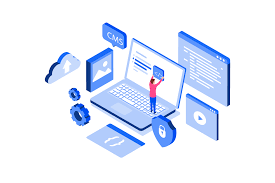
Leave a Reply